How To Use AI to Write Original Blog Posts? (2024 Guide)
Content creation and AI are two words that almost always end up in the same sentence these days. According to a survey published in the 10th edition of the Annual Blogger Survey, 65% of Bloggers use AI to write blog posts.
Using AI to write blog posts means using AI tools like ChatGPT or Jasper to write some part or the entire content. The problem with these tools is, if used the wrong way, they provide unoriginal and low-quality content.
And in March 2024, Google started penalizing low-quality content, mostly AI content.
So, how can you use AI to write original, helpful, and high-quality blog posts?
Table of Contents
Key Takeaways:
- Using AI to write blog posts means using AI tools like ChatGPT or Jasper to write some part or the entire content.
- It’s good to use AI to write a blog post, but only if it’s used correctly.
- Spammy and low-quality content generated by AI can result in your content ranking poorly or being penalized by Google.
- AI tools are not as good as humans at making your writing sound super emotional and exciting. That’s where you come in!
What is an AI Writing Tool?
An AI writing tool is software that uses artificial intelligence (AI) and machine learning algorithms to generate human-like text in response to user prompts.
These AI tools, such as ChatGPT or Gemini, can be used for various purposes including essays, articles, screenplays, short stories, and editing for grammatical errors. They do all sorts of cool things like helping you come up with ideas, checking your grammar, and even summarizing big chunks of text.
But, there’s a catch – they’re not quite as good as humans at making your writing sound super emotional and exciting. That’s where you come in!
AI writing tools are great, but since Google often penalizes websites with low-quality content, you might wonder if it’s good to use AI to write blog posts.
Let’s discuss this question in the next section.
Is It Good to Use AI to Write Blog Posts?
Yes, it’s good to use AI to write blog posts, but only if it’s used correctly. AI tools can generate content quickly and save time for writers. They also provide writers with new ideas and angles for their blog posts.
Let me tell you what is bad: low-quality content. Content that is valueless, too generic, and not helpful to the reader is bad.
Can AI Generate Bad Content?
Yes, AI can very easily generate bad content, with wrong facts or little to no value, for example. What will ultimately set your content apart is your editing skills. This means, how efficiently you can transform AI, plain and boring content into high-quality one.
Let’s look at an example of bad content and how to improve it.
I used ChatGPT to write an introduction for a blog post titled: “Why should you visit France in 2024?” Here is the output:
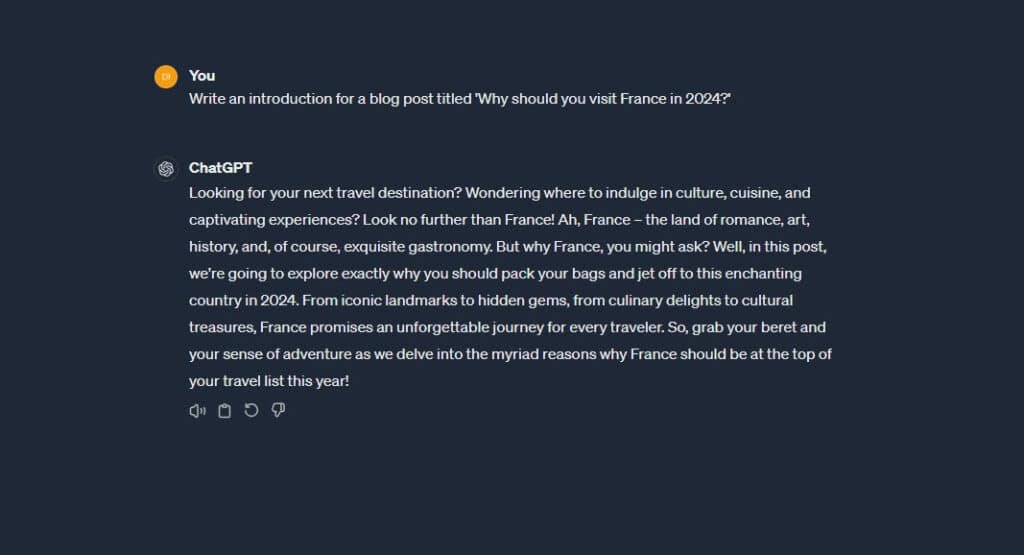
Then I opened a new chat and used the same prompt. Surprise… I got a similar output.
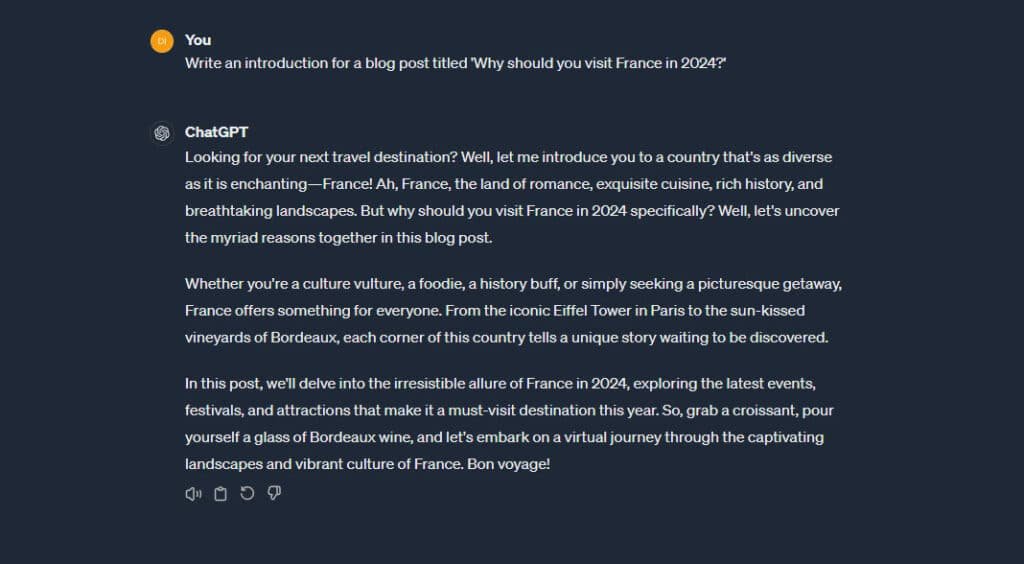
Look at how similar these sentences are. They start the same way and the introductions are structured identically. These 2 introductions are long and boring, don’t entice, and are horribly generic. Just imagine what search pages would look like if 100 bloggers copied and used this output without editing.
But let’s improve this content with a more advanced prompt.
“Write a 150-word intro for a blog post titled ‘Why Should You Visit France in 2024?’ Avoid being fluffy and only provide useful information.
Here are key information you can include in the content:
* The number of tourists who visited France in 2023 was 21.6 million.
* The number of tourists is expected to grow thanks to the Tour de France event beginning on June 29, 2024.
* The number of tourists will grow even further because of ‘Paris 2024,’ the Olympic Games starting on July 26, 2024, and the Paralympics on August 28, 2024.”
Here is the output after improving my prompt. Don’t you think it’s much better than the previous intro?
In 2023, France welcomed a staggering 21.6 million tourists, and the numbers are set to soar even higher in 2024. The allure? Two monumental events drawing visitors from across the globe.
First up, the iconic Tour de France pedals off on June 29, promising a whirlwind of excitement across picturesque landscapes. But that’s just the start. Brace yourself for the grand spectacle of ‘Paris 2024,’ as the city hosts both the Olympic Games, kicking off on July 26, and the Paralympics, commencing on August 28.
With an influx of athletes, spectators, and enthusiasts, the energy promises to be electric. From the historic charm of Paris to the sun-kissed Riviera, France beckons with its rich tapestry of culture, cuisine, and adventure.
Whether you’re a sports aficionado or a culture seeker, 2024 is the year to experience France like never before.
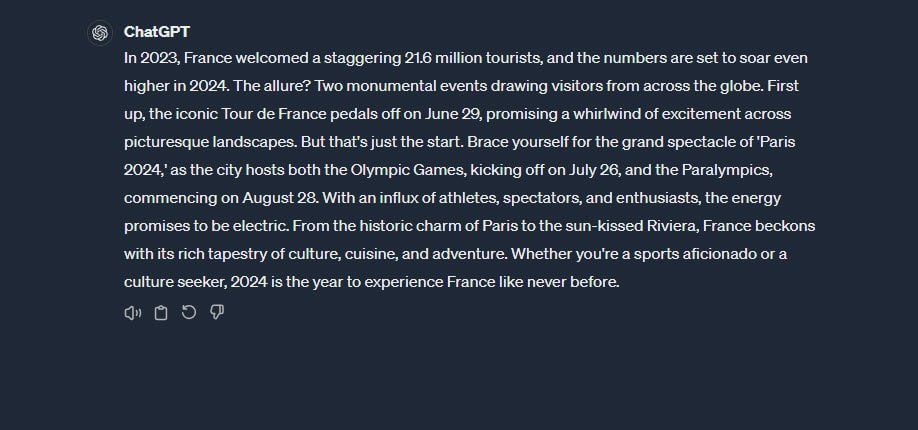
This new introduction isn’t full of fluff or information that doesn’t provide any value. In fact, it immediately mentions important dates and events happening in France in 2024. That’s an intro someone wants to read.
Yes, the tone is too advanced, but we will work on it later.
But here is the takeaway: if you let AI handle writing tasks entirely, the outcome will likely fall short. However, when paired with your input, the output exceeds your expectations.
Is It Good for SEO When You Write a Blog Post With AI?
Yes, it’s good for SEO when you write a blog post with AI. Google says they reward high-quality content, however it’s produced. So your content must be good whether you use AI or a human to write it.
Simply copying and using AI content is not going to make your content high-quality though.
Spammy and low-quality content generated by AI can result in your content ranking poorly or being penalized by Google or other search engines.
Increase Your Website Traffic & Sales With Ready-To-Publish Content!
Boost your brand by creating interesting blog posts specifically crafted for your audience. Let our expert writers transform your ideas into engaging content that drives leads and sales.
How to Use AI to Write an Excellent Blog Posts
Now that we know what using AI means, let’s look at how to use it to write blog posts:
- Find a Topic
- Come Up With an Outline
- Set the Voice Tone and Writing Style
- Write One Section at a Time
- Add Your Personal Experience
- Proofread, Refine, and Edit your content
- Optimize Your Content With Good On-Page SEO Tips
1. Find a Topic
Before you start writing, you need to know what you’re writing about. You need to find a topic.
Depending on what you want, you may already have an idea of what you want to write, so you can just let AI help you refine your topic per your preference and find an ideal title for the topic.
On another hand, you can use AI to find topic ideas. For example, I used this prompt in ChatGPT:
Please generate 10 engaging and insightful topic ideas within the [Personal Development] niche. These topics should talk to an audience interested in [developing themselves, their habits, etc], and aim to offer valuable insights, practical tips, or thought-provoking discussions. Consider trends, emerging issues, and evergreen themes relevant to this niche.
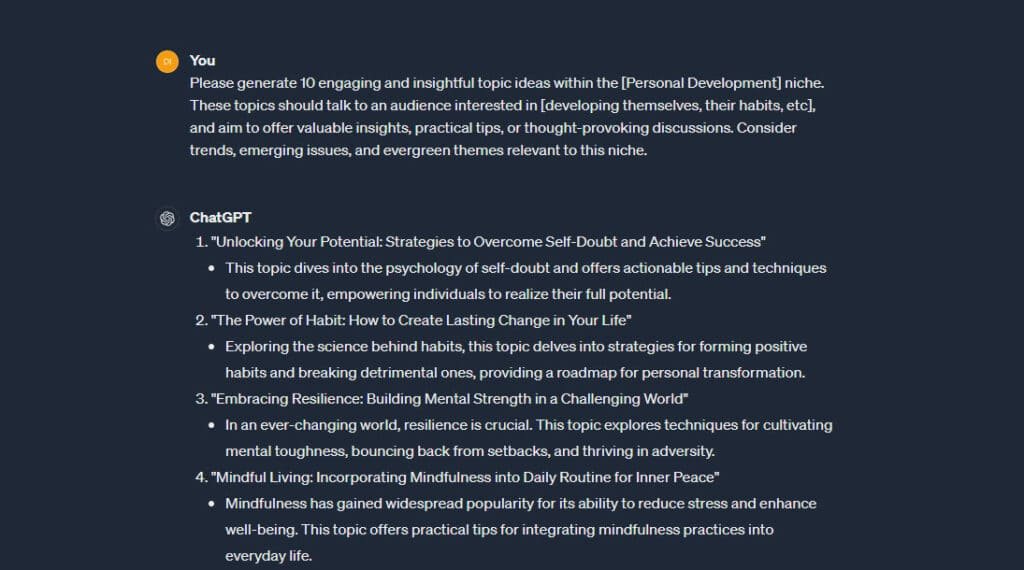
Check out some of the topic ideas:
1: Unlocking Your Potential: Strategies to Overcome Self-Doubt and Achieve Success
2: The Power of Habit: How to Create Lasting Change in Your Life
3. Embracing Resilience: Building Mental Strength in a Challenging World
I like the second topic more and write about it. According to ChatGPT, this topic delves into strategies for forming positive habits and breaking detrimental ones, providing a roadmap for personal transformation.
2. Come Up With an Outline
Crafting a clear outline is the first step to writing a successful blog post (assuming you already have your post title).
An outline is a structured plan that outlines the main points, subtopics, and key elements of a blog post before it’s written. It serves as a roadmap for the content, helping you, the writer, organize your thoughts.
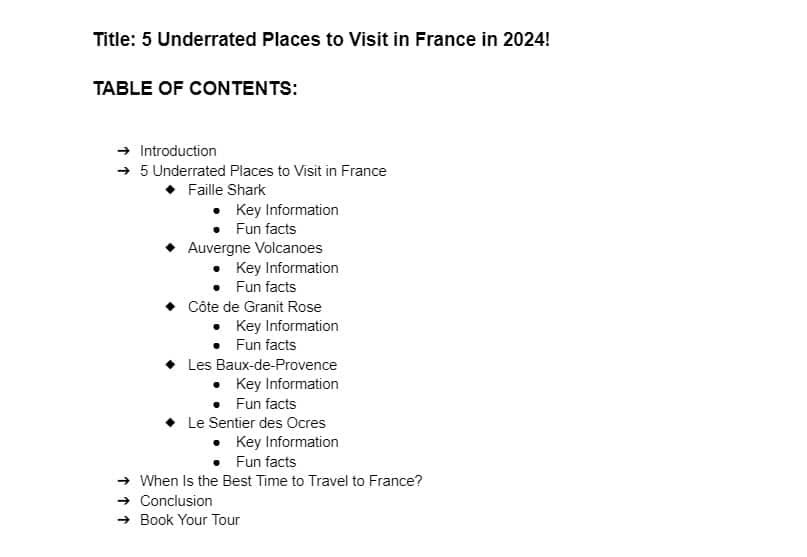
Your final output and the appreciation of the readers are also impacted by your outline. So, how to use AI to write a post outline? Here is a tested prompt you can use:
Create a comprehensive outline for a blog post titled [The Power of Habit: How to Create Lasting Change in Your Life]. This blog post aims to explore [strategies for forming positive habits and breaking detrimental ones, providing a roadmap for personal transformation.].
The outline should include key sections, subtopics, and any relevant points or examples that should be covered in each section. Additionally, please ensure that the outline follows a logical flow and provides a clear structure for the content.
Below is a screenshot of the outline generated by ChatGPT, and here is the chat if you want to read the output directly.
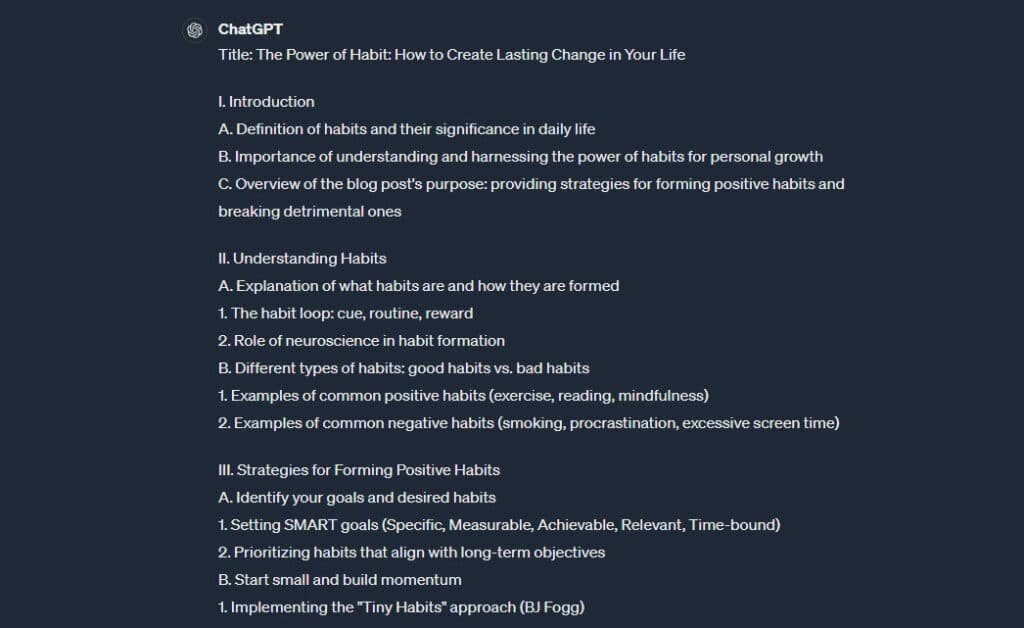
Now that we have our outline, we can move forward with the next step, and unlike others who go straight to writing, I like setting the tone.
3. Set the Voice Tone and Writing Style
The voice tone of your blog post should suit what your readers expect.
For example, you can’t write a blog about video games, animation, or entertainment while sounding all formal and professional. That tone is for news, business, or economics. For an entertainment blog, you should use a tone that is more conversational, promotional, and exciting.
Artificial intelligence can help you identify the ideal tone for the content you’re writing or modify your content to the right tone.
The best way to get AI writing tools is to share a link to one post you wrote. The tool will then analyze the content and identify your tone. Unfortunately, the free version of ChatGPT (3.5) doesn’t read links; you will need to GPT 4 and a plugin.
But here is a prompt you can use, and I want to thank Matt Diggity for sharing it in his video about ways to humanize AI content. (I used this prompt in Chatsonic, which is a paid tool that can read links).
Here is a recent article I’ve written: [insert document or URL]
Analyze my tone, how I form sentences and paragraphs, the level of detail I use in explanations, the amount of humor I use, how often I ask the reader questions, the readability level I use, the vocabulary I use, and the level of emotion I convey in my writing.
Give me a 50-word summary of what you’ve learned.
Check out a portion of the output below and the full one in the screenshot. I’m going to use some of these words (adjectives) in my prompt in the next section.
In the article, the tone is informative and engaging, with a friendly and encouraging approach. The sentences and paragraphs are well-structured and clear, providing a high level of detail in explanations to guide the reader through the process of starting a blog.
There is a lack of humor, but the content is presented in an approachable and relatable manner. The author asks the reader questions to prompt critical thinking and engagement, enhancing the conversational tone.
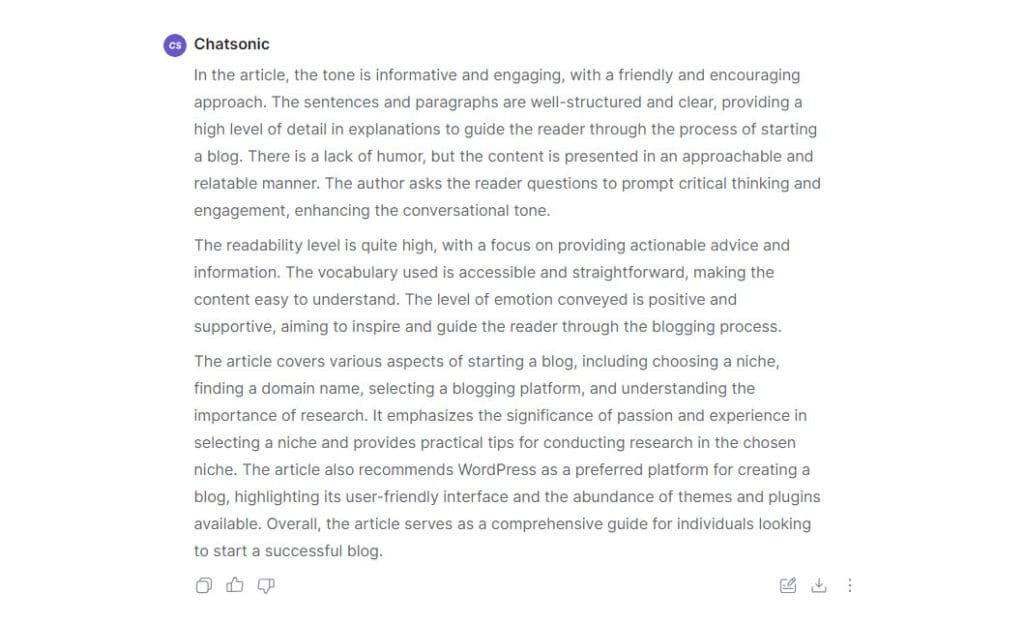
4. Write One Section at a Time
ChatGPT, or AI writing tools in general, are not good at writing complete blog posts. The longer the article AI generates, the worse the content gets. More fluff, wrong facts, repetition, etc. Giving your outline to ChatGPT and asking it to generate the article is the best way to end up with more garbage than you can throw away.
What you need to do, however, is to write one section at a time, in completely separate chats.
You write the introduction first, then start a new chat and write the first heading, start another chat and write the subheading, and so on.
Wait, won’t it take a lot of time? Isn’t time-saving one of the main reasons we use artificial intelligence?
This method will indeed take more time than writing a complete article in one go, but this is the best way to generate a high-quality article.
Let’s test it out together. I’m now going to start a new chat with ChatGPT and write the introduction. Here is the prompt:
Write a 150-word introduction for a blog post titled “The Power of Habit: How to Create Lasting Change in Your Life.”
Avoid being fluffy and only provide useful information. Be friendly, informative, empathetic, and occasionally humorous.
Here are key information you can include in the content:
* it takes 66 days for a behavior to become automatic or habitual, according to a study.
* the time taken to break a habit can vary significantly, ranging from 18 days to 254 days, depending on the habit and person.
What do you think about this introduction?
Welcome to the realm of habit transformation! Ever wonder why it’s so hard to stick to that gym routine or kick that pesky nail-biting habit? Science says it’s not just you—it’s your brain’s quirky wiring. According to research, it takes roughly 66 days of repetition for a behavior to stick like gum on a shoe.
But beware, breaking habits is a wild ride, ranging from a breezy 18 days to a grueling 254. Whether you’re aiming to lace up those running shoes or swap that midnight snack for a book, understanding the science of habit formation can be your secret weapon for lasting change.
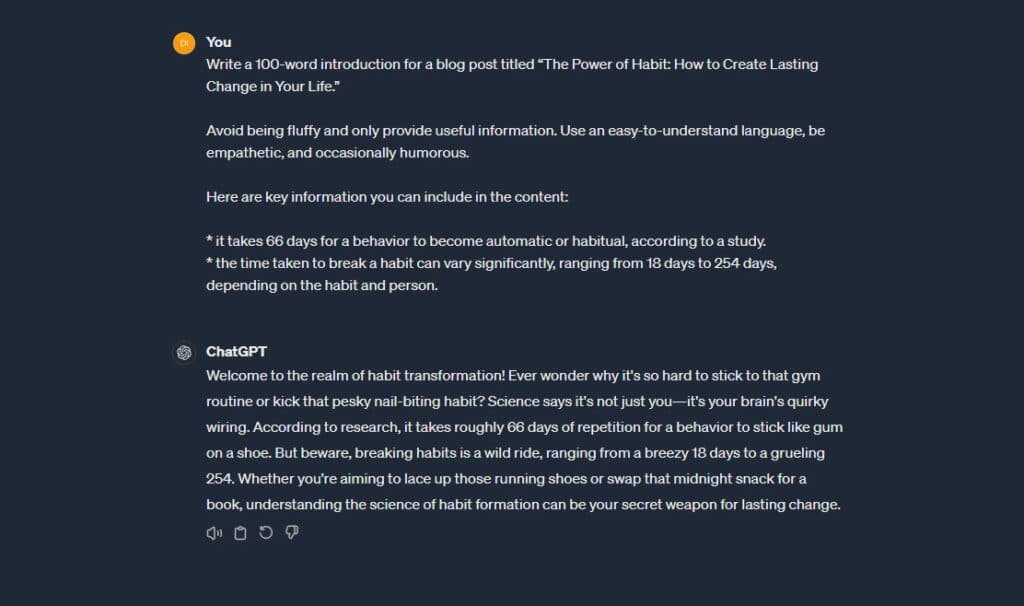
Isn’t it much better than some random intros generated by AI? Yes, there are a few typical AI and annoying phrases like ‘welcome to’ and ‘realm,’ but you can remove them later.
Now that the intro is ready, start a new chat and move to the first heading of the outline, and in my case, it’s ‘Explanation of what habits are and how they are formed.’ I like using simple prompts to write my headings, like ‘Can you talk about [insert my heading] or [Do you know what [insert my heading].
Example: ‘Can you talk about what habits are and how they are formed?’ Or ‘Do you know what habits are and how they are formed?
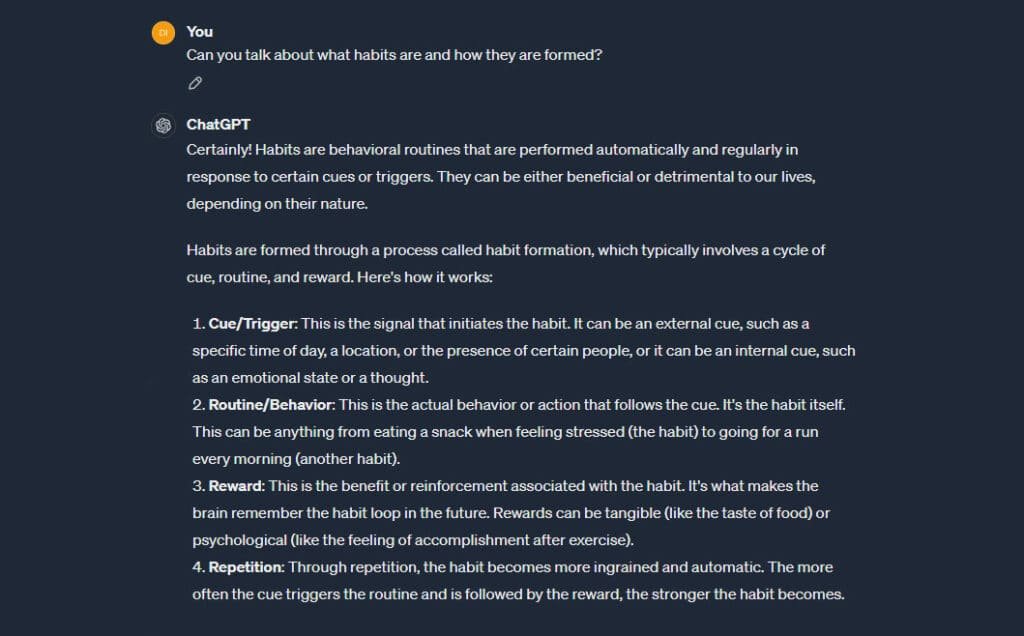
The next step is to chat with the AI tool. Ask it to expand the explanation of certain points, ask questions, and more. For instance, ChatGPT briefly talked about Cue, Routine, Reward, and Repetition. However, I want it to include an example to make these terms more understandable.
Thanks. Following this cycle of cue, routine, and reward, can you give an example of a typical person trying to build a new habit?
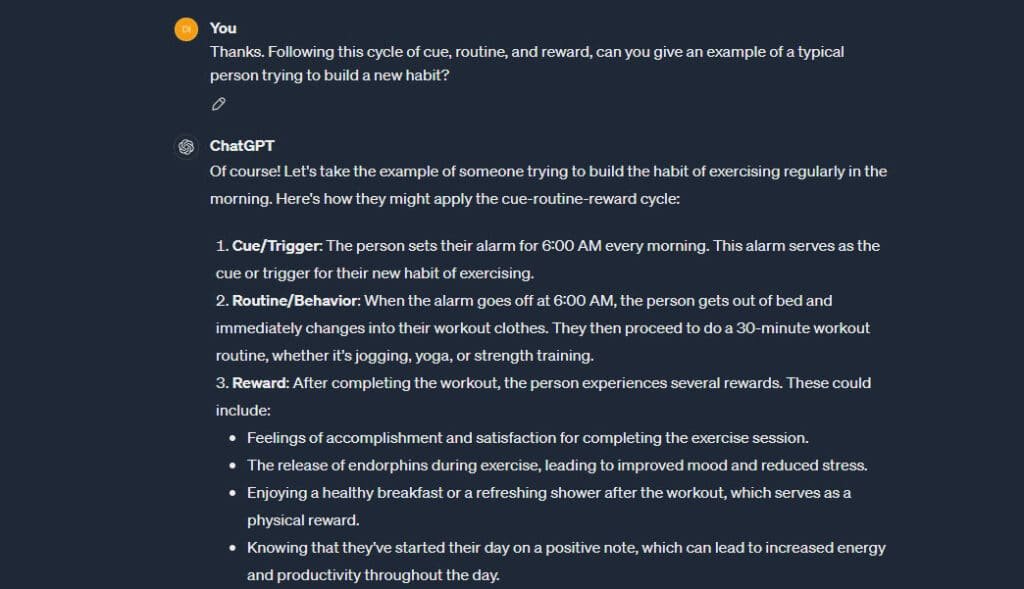
What to read the output? Here you go:
Cue/Trigger: The person sets their alarm for 6:00 AM every morning. This alarm serves as the cue or trigger for their new habit of exercising.
Routine/Behavior: When the alarm goes off at 6:00 AM, the person gets out of bed and immediately changes into their workout clothes. They then proceed to do a 30-minute workout routine, whether it’s jogging, yoga, or strength training.
Reward: After completing the workout, the person experiences several rewards. These could include: Feelings of accomplishment and satisfaction for completing the exercise session and the release of endorphins during exercise, leading to improved mood and reduced stress.
Repetition: The person repeats this cue-routine-reward cycle consistently over several days and weeks. As they continue to wake up to the alarm, exercise, and experience the rewards, the habit becomes more ingrained. Eventually, exercising in the morning becomes a natural and automatic part of their daily routine.
By following this cycle and being mindful of the cues, routines, and rewards associated with the new habit, the person can effectively build the habit of exercising regularly in the morning.
Check out the full conversation with ChatGPT here.
Extra Tip: Get More Helpful Questions On Google
Let me share one more tip with you.
Where do you find the best questions to ask the chatbot and make your content more engaging and helpful?
I use Google, more precisely the ‘People Also Ask’ and ‘Related Searches’. These are queries people search on Google and they can easily make your content more helpful and high quality.
Search for your heading on Google, and pick 1-3 questions ChatGPT hasn’t answered yet in the content generated. For example, I searched for ‘How are habits formed?’ and took a couple of questions in the People Also Ask section.
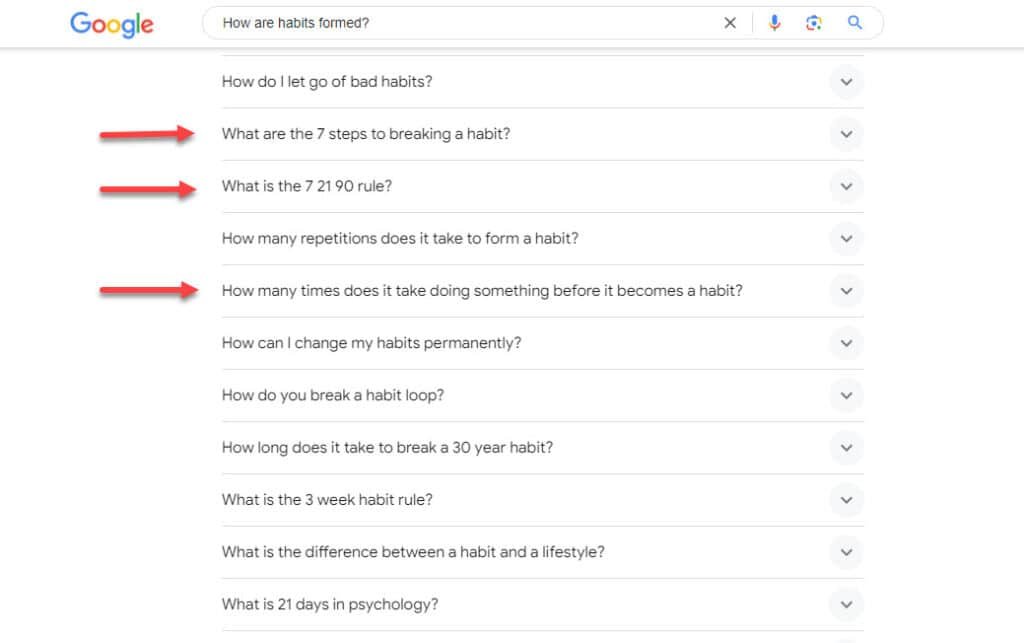
The ‘Related Searches’ section is right at the bottom of the search result page.
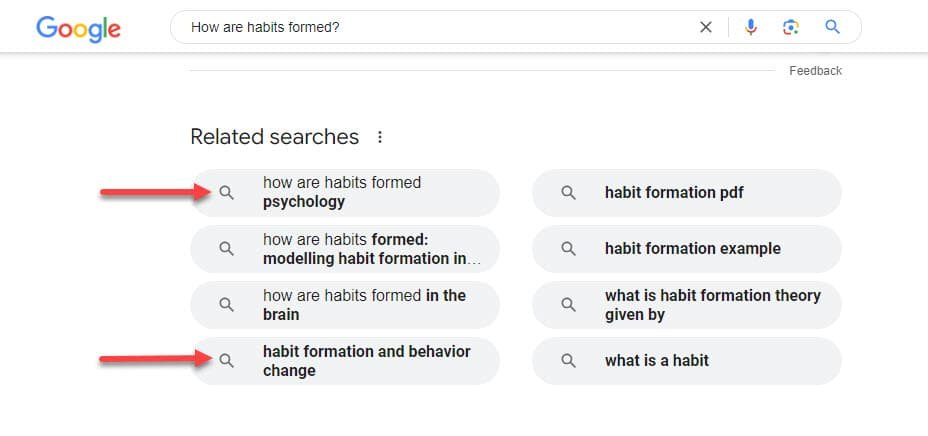
I then used those questions in ChagGPT to get more valuable content. For instance, here is what I got after asking the OpenAI chatbot to talk about the correlation between habit formation and behavior change in 150 words.
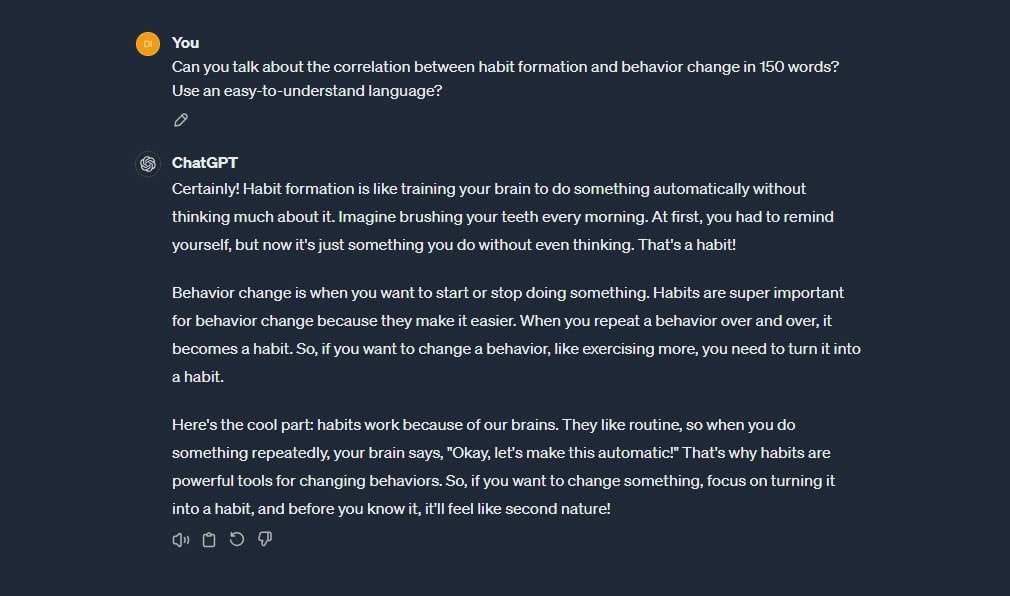
Habit formation is like training your brain to do something automatically without thinking much about it. Imagine brushing your teeth every morning. At first, you had to remind yourself, but now it’s just something you do without even thinking. That’s a habit!
Behavior change is when you want to start or stop doing something. Habits are super important for behavior change because they make it easier. When you repeat a behavior over and over, it becomes a habit. So, if you want to change a behavior, like exercising more, you need to turn it into a habit.
Here’s the cool part: habits work because of our brains. They like routine, so when you do something repeatedly, your brain says, “Okay, let’s make this automatic!” That’s why habits are powerful tools for changing behaviors. So, if you want to change something, focus on turning it into a habit, and before you know it, it’ll feel like second nature!
Do you see how this extra step can significantly improve your content?
This step puts me ahead of those who simply copy and paste generated content without adding more value. It takes a few more minutes, but it’s worth it.
5. Add Your Personal Experience
Adding your personal experience to your blog posts is like adding a secret ingredient to a recipe—it just makes everything more flavorful and appealing!
And this is important for at least three reasons:
First, when you share your own experiences, readers can see a bit of themselves in your stories. This connection makes your content more relatable and engaging, encouraging readers to stick around and explore more of what you have to say.
Secondly, your personal experiences provide a unique viewpoint that no one else can offer. This uniqueness is invaluable, setting your blog apart from others.
And last, but certainly not least, your personal experience naturally boosts your credibility. Readers are more likely to trust and value your insights when they know you’re speaking from experience.
Take this post you are reading for example.
I don’t just talk about why you should use AI to write a blog post. I explain the ‘how,’ share prompts, and show screenshots to prove my process. I mention what I like and dislike and share out-of-the-box tips.
If you want to share experiences in your writing, you will need to add them yourself; if you want to orient your content toward a certain opinion, you will need to express that yourself.
If you use ChatGPT, you can teach it about yourself and your opinions in your niche. For example, as a blogger, I firmly believe that passion is not a key element when choosing a blog niche. It’s important, but not key. I always emphasize income, unlike other bloggers who recommend passion first.
Why is this important?
Because ChatGPT will always give a general point of view. For example, I asked ChatGPT to tell me how to choose a blog niche, and here is the output.
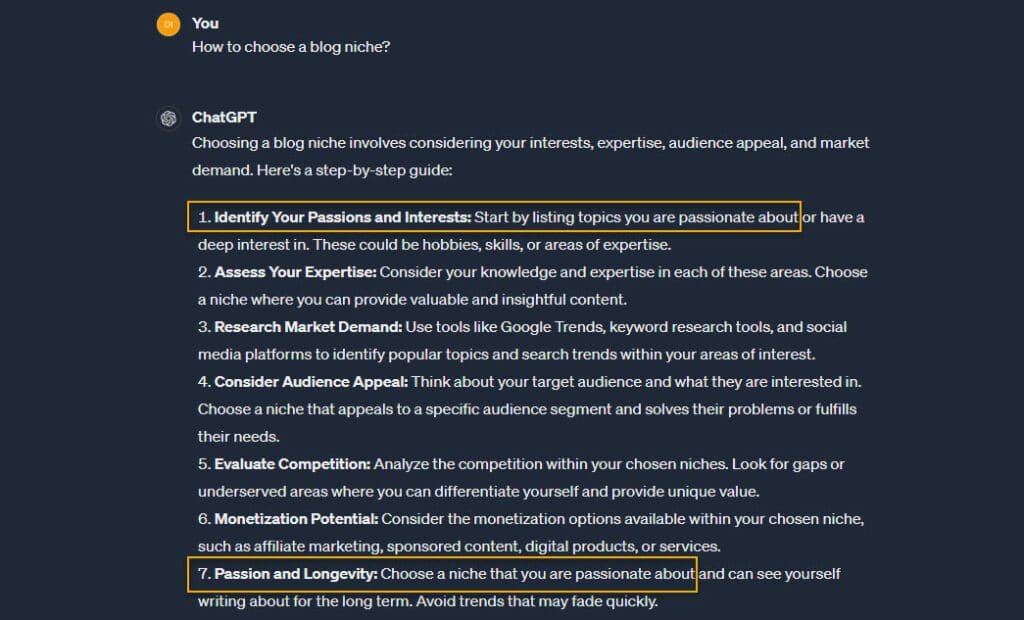
Notice the steps 1 and 7 to choosing a niche. They are both about choosing a niche you are passionate about, the complete opposite of what I believe.
But let’s change things this time. I will go to ChatGPT > Custom Instructions and add my own experiences under ‘What would you like ChatGPT to know about you to provide better responses.’
Remember to toggle ‘Enable for new chats’ for this personal experience to be used, and click Save.
Here is the text I will use (for this tutorial):
“I started blogging in 2014 and have 10 years of experience. I own 3 blogs (in 3 different niches) that generate $50,000 each per month, but I don’t have passion for these blog niches.
In fact, I believe passion is not a key factor when choosing a blog niche. Income potential, however, is the most important aspect. Again, I never teach my students and readers to choose a niche based on passion. Income comes before passion, and you can still make a lot of money even if you are not passionate about your niche.”
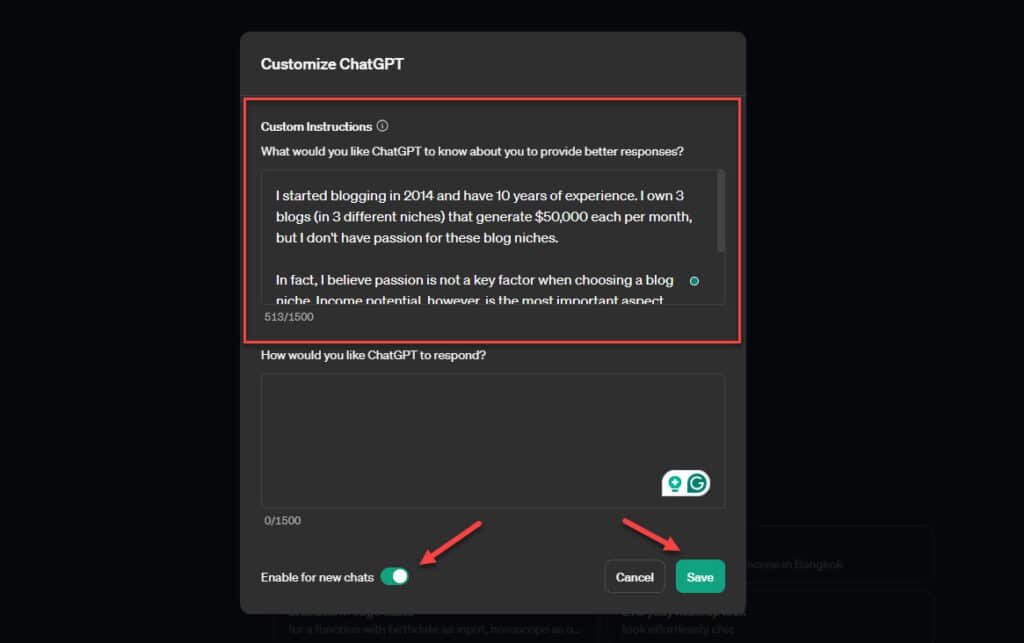
I will then ask ChatGPT the same question: How to choose a blog niche?
Check out the output in the screenshot below. ChatGPT used my personal experience and vision to write the content. It went from ‘Start by listing topics you are passionate about’ to ‘while passion can be a driving force, prioritizing income potential and audience needs can lead to a successful and profitable blog.’
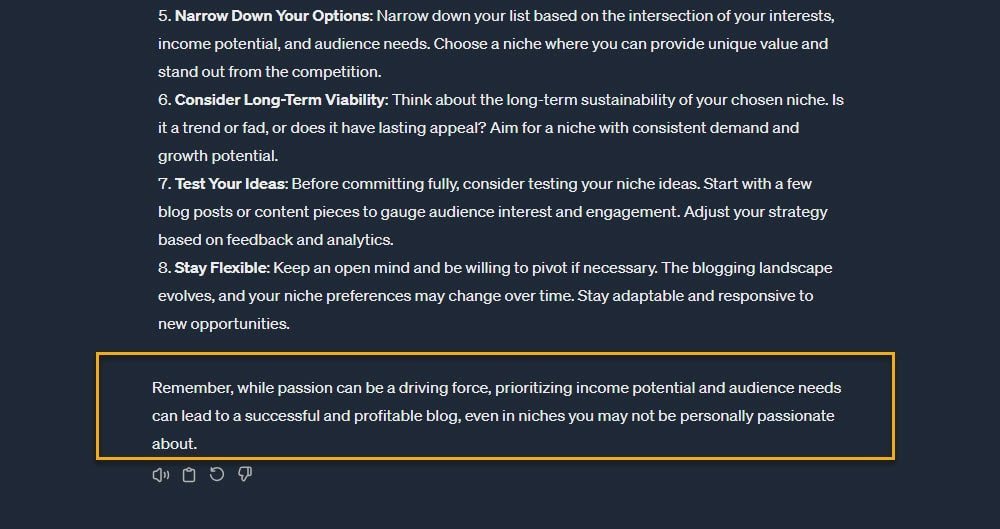
6. Proofread, Refine, and Edit your content
AI is a machine and can fail. It can generate complete garbage, add unnecessary text, or repeat ideas. Proofreading is very important since it is risky to be over-reliant on AI.
When you finish generating content with AI, you can use other tools to check the grammar (like Grammarly) if the AI writing tool doesn’t have one. You then proceed to check all the facts given in the content, particularly, numbers and dates.
Refine and edit your content by removing unnecessary sentences or phrases. Correct repetition by either using synonyms or restructuring your paragraphs or sentences.
7. Optimize Your Content With Good On-Page SEO Tips
On-page SEO is about using the best practices and tips to optimize your content and help Google find it, understand it, and rank it easily. Then, when someone searches for something related to my topic, Google will show it to them.
On-page SEO involves using relevant keywords that people might use when searching for your content, adding these keywords to the headings, linking to other pages on your site, and more.
If you use a content management system (CMS) like WordPress, you can use a plugin like Yoast or Rank Math. They will show you what you need to do to optimize every single post you write.
For example, the screenshot below (using the Rank Math plugin) shows what needs to be optimized.
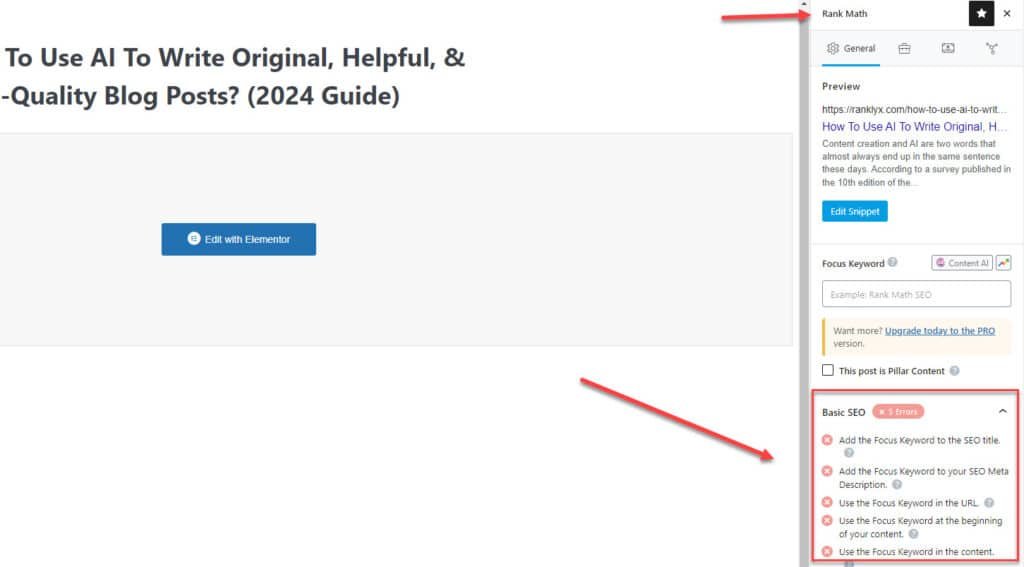
Keep in mind that this article focuses on the writing stage of content creation. It’s not an SEO-related article, which means you may need to learn On-page SEO.
And there you go! Your post is ready to be published.
You learned how to use AI to write a blog post that people will love to read. You discovered prompts and the best tips to make your content connect to your audience.
But there are a couple of things you still need to learn before using AI to write a blog post.
5 Mistakes to Avoid When Writing Blog Posts With AI
While AI writing tools are incredibly useful, there are some common mistakes to avoid to ensure your blog posts are of the highest quality. Let’s explore these mistakes and how you can steer clear of them.
1. Over-reliance on AI-generated Content
It’s easy to fall into the trap of relying solely on AI-generated content. Imagine if 100 bloggers were to use AI to write a blog post about topic A, and they solely rely on the generated content. In the end, you will have 100 entirely identical blog posts, and plagiarism is something you should avoid at all costs.
The truth is that AI content is generic and lacks originality. If you want to rely solely on that, your content will also lack originality and will be substandard. Remember, AI is a tool meant to assist you, not replace your creativity and unique style.
To create an equilibrium, you need to combine the efficiency of AI with your expertise and personal touch to create original content.
2. Ignoring the Need for Human Editing and Review
Like every machine, artificial intelligence can make mistakes. It can digress and generate complete nonsense depending on the prompts you use or the workload put on the software.
Also, AI relies on the data it’s trained on, which may contain inaccuracies or biases. You need to fact-check information and make sure the content is truthful and up-to-date.
Finally, AI can struggle with understanding the subtleties of language and context. A human editor can identify awkward phrasing and guarantee clarity.
3. Neglecting to Add a Human Touch
This is sadly one thing many writers ignore when using AI to write a blog post.
AI doesn’t have sentiment or emotions; so it doesn’t also have preference. It makes choices based on what it has been taught and relates opinions of other people, not its own.
Injecting personal anecdotes, experiences, and emotions can make your content relatable and engaging. Remember, your readers connect with your unique perspective, so don’t shy away from adding your personality to the blog post.
4. Not Noticing Fact Flaws
One other thing that AI struggles with so much is the accuracy of Facts. Did I mention databases? This means that if the information on the database is outdated, AI will generate outdated information.
ChatGPT’s database was last updated in January 2022. This means that it doesn’t have information on events or developments that have occurred after that. You are doomed if you’re writing a fact-heavy blog post.
The best solution is to always get correct facts from reputable sources like Statista and give them to your AI chatbot as I did when writing the introduction earlier.
5. Not Personalizing Your Content for the Target Audience
You know your audience’s needs and interests, particularly if you’re a seasoned blogger. Content that doesn’t speak directly to their problems can feel inauthentic. Personalization shows you understand their needs, building trust and credibility.
If not you can still do something AI cannot do: empathize. You can put yourself in the shoes of those you are writing for and ask yourself: “If I were the target audience would I appreciate this blog post?”
Your sentiments and answer to that question can guide you to make edits that will greatly improve the AI-generated content and ultimately establish a connection and build trust with your readers.
How Do I Choose the Best AI Tools for Blog Posts
I have tried and tested dozens of AI writing tools. While some were really efficient, I couldn’t see myself using them for blog posts (like DupDub). Other tools, however, were ideal for all sorts of writing, including blog posts.
Here are a few boxes an AI writing tool should check for it to be suitable for blog posts.
1. The AI Model Used
Open AI dominates the AI market tools since it powers most tools with its GPT-3 and GPT-4. I strongly recommend using an AI writing tool with either of the 2 AI models of Open AI.
There is also Google’s Gemini AI, which is also very powerful even though not based on Open AI models. Gemini is gaining popularity since it writes content differently from GPT AI models and can crawl the internet to find up-to-date data.
Lastly, if you want something worthy but also different, you can try out Writer’s generative AI which is based on its own Large Language Model.
2. Content Quality and Creativity
You must use a great AI writing tool that does not generate garbage every 2 or 3 prompts. The content they produce should be of a quality better or the same as that of ChatGPT. You can simply experiment by using the same prompt in ChatGPT and the AI tool you want to use and compare their output.
The creativity of an AI tool is measured by the content variation it can generate. By generating varied content and not repeating the same ideas and sentences, you will have a better quality and avoid repeating yourself.
3. Customization and Personalization
The AI tool you choose should be able to generate content per your preference. So it should be customizable and be able to learn about how you want to write content and mimic it.
Today, most AI tools add options to personalize the AI tool, particularly Chatbots, by adding information about the user and the sort of output they want. Take Chatsonic, for example. Just like ChatGPT, you can add custom instructions.
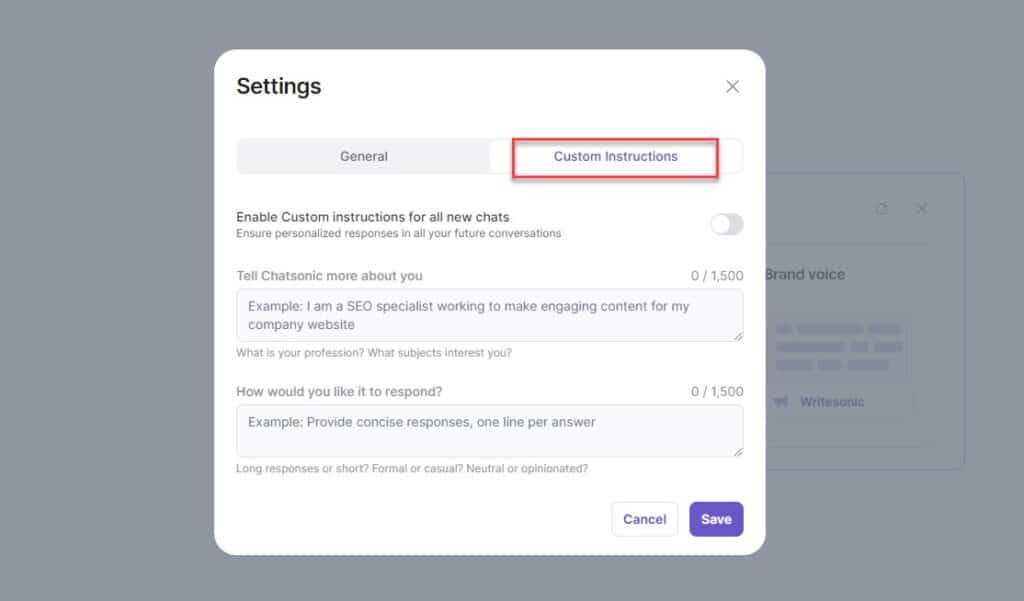
The ideal personalizable AI tool should also allow you to have a different persona to fit different use cases.
4. SEO-Ready
If your AI tool doesn’t write Search Engine Optimized content, then you’re wasting your time. Your content would hardly get organic readers and you would have to spend extra time and effort on marketing and other publicity strategies.
It is paramount to use a tool that can seamlessly insert keywords into your text and advise you on the length and ideal structure of your text.
Fortunately, more AI tools are getting extremely good at this like Writesonic or Jasper.
5. Integration
If your AI tool doesn’t have SEO features, it should at least integrate SEO tools like Surfer SEO. But SEO integration isn’t the only one that matters.
Your AI writing tool should have integrations with platforms like Zappier, Asana, Slack, Google apps, or WordPress. These integrations will greatly help with automation, streamlining of your work, and task completion.
Yes, I get that it’s very unlikely it’d integrate with these tools. Still, it should be able to work with some of them.
6. Affordability
Lastly, your AI tool should be affordable, especially if you are a freelancer. This is pretty simple logic.
But let me share a quick tip here: do not sacrifice quality for affordability. You’ll not reach your business goals if the tool is cheap and the content is trash.
But don’t get me wrong.
I don’t mean “an expensive AI tool is good and a cheaper one is bad.” I advise you to thoroughly test multiple tools and choose one or more that fits you.
My Advice
I recommend using an AI writing tool with templates or features to write blog posts. It should also have a well-advanced document editor like Writesonic, Jasper, TextCortex, or Rytr.
Look out for an AI writing tool with a chatbot that can read links, and images and has a history feature to see past generated content. This will help you engage the AI in longer conversations and train it to give you better content while fetching information from external sources.
I also suggest you don’t rely on only one AI writing tool if you can. You can go for one that is priced, like Copy.ai, and a free one like Gemini AI.
5 Best AI Writing Tools to Write Good Blog Posts
Now that you know how to choose an AI writing tool to write blog posts, let’s explore some of the best options on the market:
1. Jasper AI
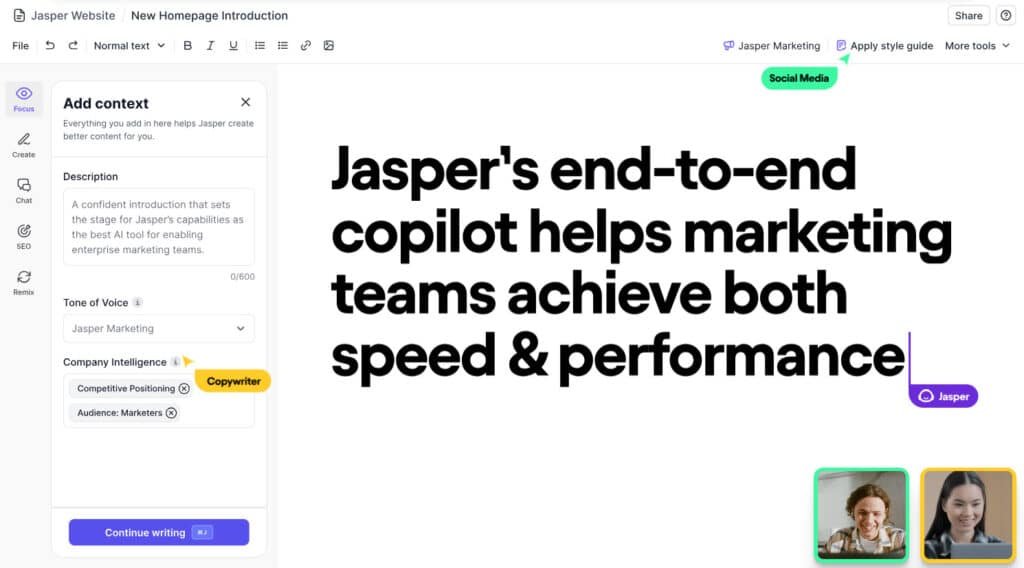
Jasper AI is one of the most advanced and popular AI tools on the market. It is a “marketing copilot” since it is designed to offer marketers and any business the edge in the marketing domain.
But it still has one of the best suites of features for bloggers.
There is a document editor similar to Google Docs that you can use to write content with AI. There are also use cases or templates to write headings, create outlines, and more.
Jasper starts at $59 per month.
2. Writesonic
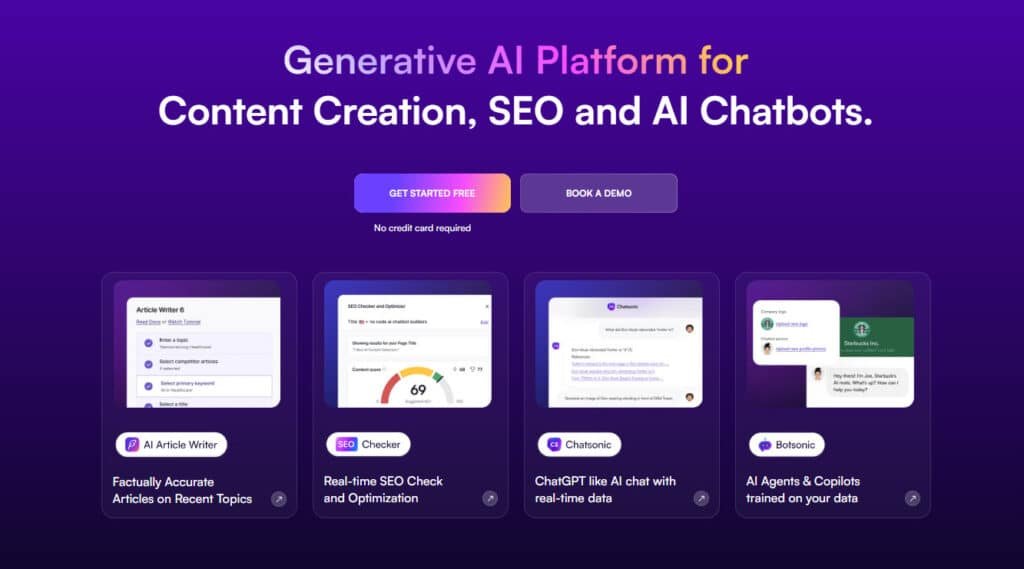
Writesonic is another versatile AI writing tool that can help you create blog posts and more.
It’s very popular particularly because of its Chatbot “Chatsonic” which is like a better version of ChatGPT 3.5.
It also uses GP4, checks the internet for current information, reads links and images, generates AI art, and more. Moreover, writers can find features like AI Writer 4.0, 5.0, and the all-new 6.0. These tools can write complete blogs by following a few steps.
Writesonic starts at $12 per month.
3. Surfer AI
Surfer AI combines content generation and SEO techniques to produce SEO-ready blog posts. It analyzes over 300,000 words when generating your content and has basic features like content plagiarism.
Plus, it can analyze SERPs to identify the best tone of voice for an article, include relevant questions in the article based on user search queries, analyze competitor content, and more.
It’s, without a doubt, one of the best AI tools for generating blog posts.
4. ChatGPT
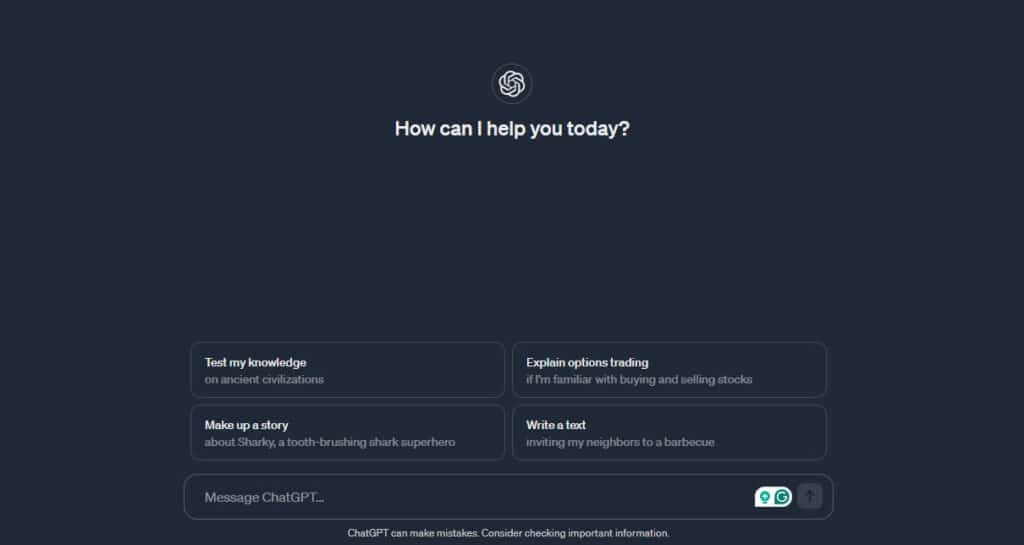
ChatGPT is the most popular in this list and it is also free. OpenAI’s chatbot is still relevant in an era where AI tools are more than Chatbots.
ChatGPT can give topic ideas, expand and rephrase your existing content, or generate complete drafts.
Once more, the best part is that ChatGPT is free. So you can still use it as a second AI writing tool to get variation in your AI-generated content.
5. Gemini (Formerly Google Bard)
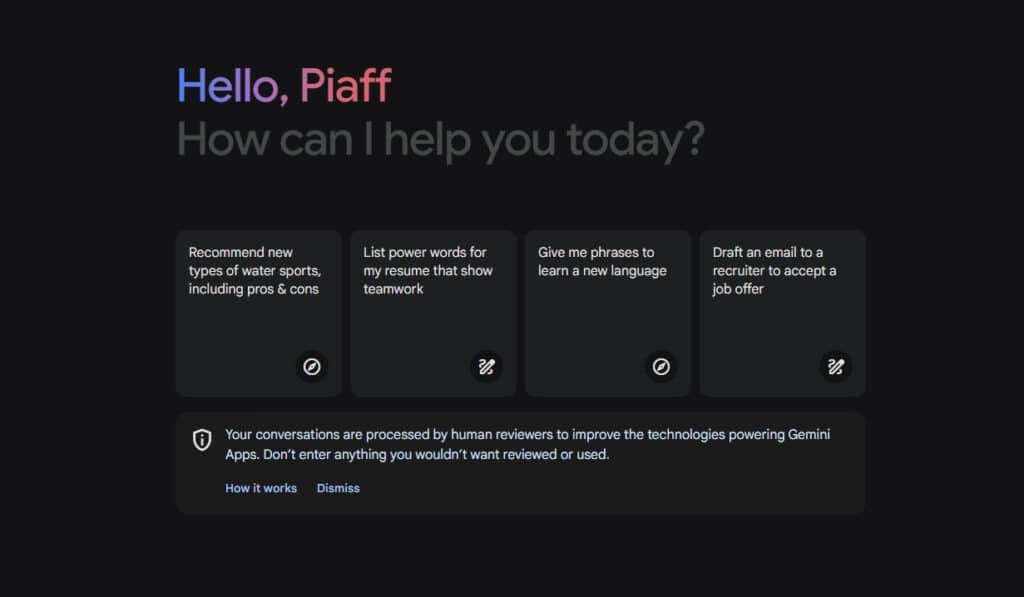
Here is Google’s competitor to ChatGPT. Formerly Bard, Gemini is an AI-powered writing tool that generates mostly short content.
It can generate varied content and can check the internet for up-to-date information. While it is just a chatbot, you can still use it to write blog sections like your introductions and conclusions or use it to vary the style of your writing.
Remember the step asking you to write one section at a time? Well, you can use Gemini for this task.
Using AI to Write Blog Posts: Pros and Cons
Pros
- Increases your productivity and efficiency (fair enough)
- AI can assist and help you find hot topics, and keywords to use and improve your overall SEO.
- AI writing tools can help you overcome writer’s block and get great new ideas.
- Automation and high generative speed save you time and allow you to focus on higher-level aspects of content creation.
Cons
- AI-generated content lacks a human touch and appears robotic.
- Fact-checking and editing are necessary to ensure accuracy and quality.
- AI-generated content requires personalization.
You can Use AI to Write Great Blog Posts
It was surely a long read but a worthwhile one! Now you know all about how to use AI to write blog posts. You can now use AI the right way, knowing it isn’t going to penalize or hurt your blog.
But remember that AI can’t and shouldn’t do it all. It ultimately can’t replace the central piece of content creation: You!
Make sure not only to proofread and fact-check AI-generated content but also to infuse it with your personality, experience, and sentiments.
Once you master the use of AI in blogging, you will generate content that will rank high, and satisfy your readers in the shortest possible time.
FAQ on Using AI to Write Blog Posts
Yes, you can use AI to write your blog posts. However, your content will likely fail if you use the best AI tips and prompts.
Yes, you can use a chatbot to write a blog post. The best example is ChatGPT, which can generate full blog posts, though not very long. You can also use Chatsonic and other chatbots like Jasper Chat.
The best way is to generate the post one section at a time, in different chats.
Yes, many AI writing tools write blogs for free, like ChatGPT and Writesonic.
Absolutely not, it’s not good to use AI-generated content without editing. Your content will contain errors, be unoriginal, and not be helpful to the readers. You will also be penalized by Google’s new guidelines for quality.
Yes, there are a few advanced AI tools that can generate SEO-friendly blog content, like Jasper and Writesonic. However, you still need to manually optimize your content and edit it for engagement.
Yes, AI can understand the voice preference of a blog’s audience by analyzing what works best for that audience on other blogs. But it’s best to train AI to adopt the voice you want to use for your audience.
When editing and revising AI-generated content, keep the following tips in mind: 1) Check facts, statistics, and references. 2) Simplify the text, rephrase awkward sentences, and remove fluff. 3) Add your unique perspective and experience.
No, using AI won’t hurt your blog SEO. Google isn’t against AI content, as long as you provide original and helpful content to readers.

Lucca Essadjo

Increase Your Website Traffic & Sales With Ready-To-Publish Content!
Let our expert writers transform your ideas into SEO-optimized and engaging blog posts that drive leads and sales.


