What is Automated Customer Service? (2024 Guide)
This is a sample post where we assume that HubSpot is our client.
Let me know if this is familiar:
- Customers contact your support team for the same recurring problems despite existing support articles.
- Your agents waste time solving basic problems instead of focusing on complex ones.
If you currently experience the same thing, you are already living the consequences: A disorganized support team and unhappy customers.
This can have a significant impact on your business. After all, 88% of customers say good customer service makes them more likely to purchase again.
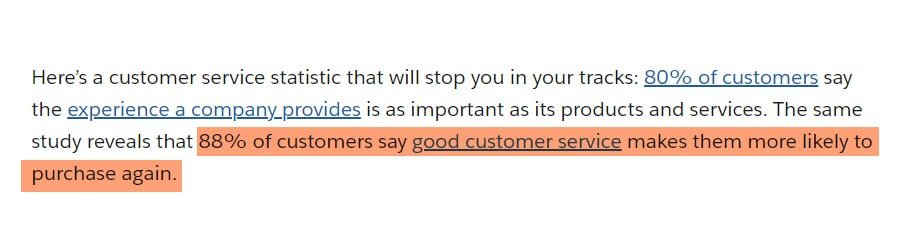
But how do you keep both agents and customers happy?
Consider automated customer service.
What is customer service automation, and how does it work? What are the best customer support automation tools?
Let’s find the answers to these questions in this article.
Table of Contents
What is Automated Customer Service?
Automated customer service involves solving customer inquiries with little to no interaction between an agent and a customer. In simple terms, customers will often solve their problems without interacting with a human agent. And if they can’t, an automated system routes the issue to a human agent.
For example, we added an AI chatbot to our website to answer simple questions like “What is HubSpot?”
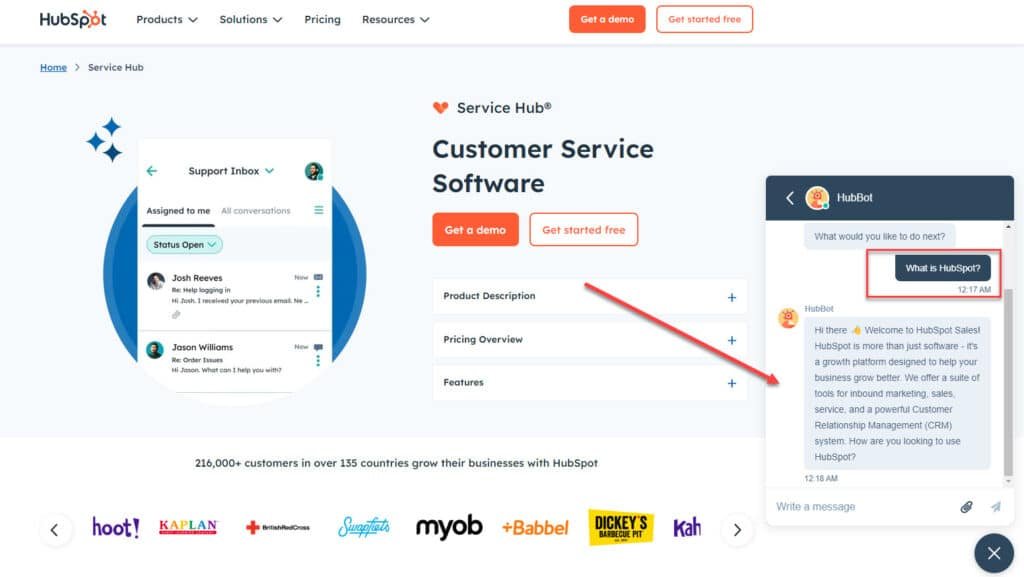
The chatbot can also answer complex questions like: “I want to use HubSpot Service Hub, but I don’t know what plan works for me. I have five customer service agents who handle 75 tickets every day.”

However, Hubspot isn’t the only site that uses AI chatbots. Elementor, a top website builder, communicates with visitors through their chatbot.

Amador, on the other hand, uses an automated ticketing system. It’s another automated support type where customers submit their queries in the form of support tickets.

How does Automated Customer Service Work?
Automated customer service uses technology to handle customer inquiries without human agents. It can:
1. Answer simple questions, like “What is HubSpot?”

2. Provide self-service options by answering or completing tasks through knowledge bases and FAQs.
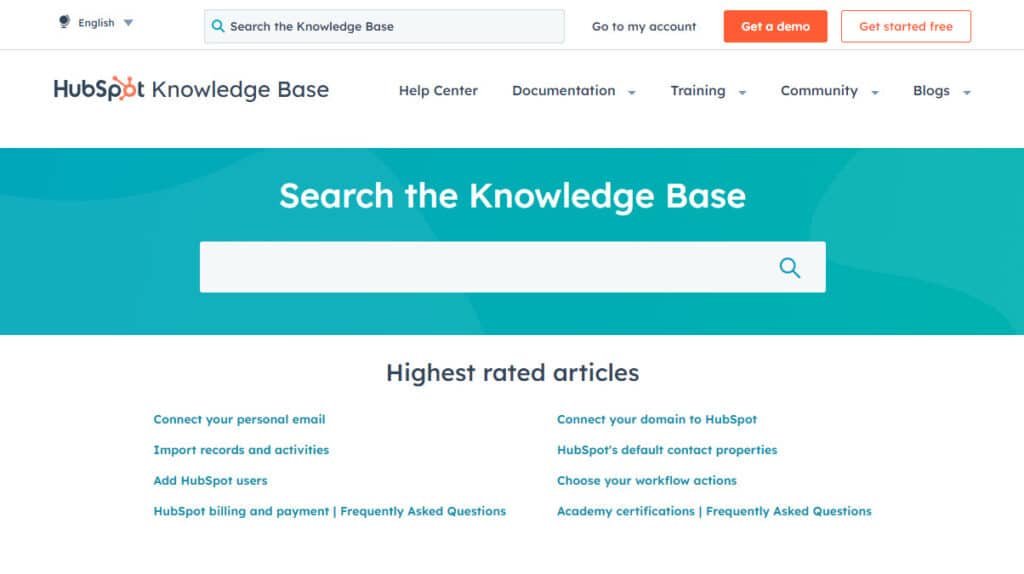
3. Route complex issues. If automation (like a chatbot) cannot solve the problem, it will route the query to the appropriate human customer service agent.

Agents can also use AI to craft replies or find suggestions from support articles when replying to support tickets.
Automated Customer Service Examples
1. AI Chatbots
AI chatbots are agents that answer customer questions 24/7. They can answer common questions, resolve issues, and even assist in complex scenarios using natural language processing (NLP) and machine learning.
For example, if a customer wants to track their order, reset a password, or troubleshoot a product, a well-trained chatbot can guide them through the process in real-time.
According to Master of Code, 73% of buyers expect websites to feature chatbots for convenient interactions. And in 2022, 88% of users had at least one conversation with a chatbot.

Unlike human agents, chatbots don’t have “off” days or need breaks and can handle thousands of conversations simultaneously
2. Automated Ticketing Systems
When a customer contacts a company, the system converts their inquiry into “tickets.”
It also captures relevant information, such as the customer’s name, contact details, and the nature of the issue, whether the customer contacted through email, web forms, social media, or other channels.
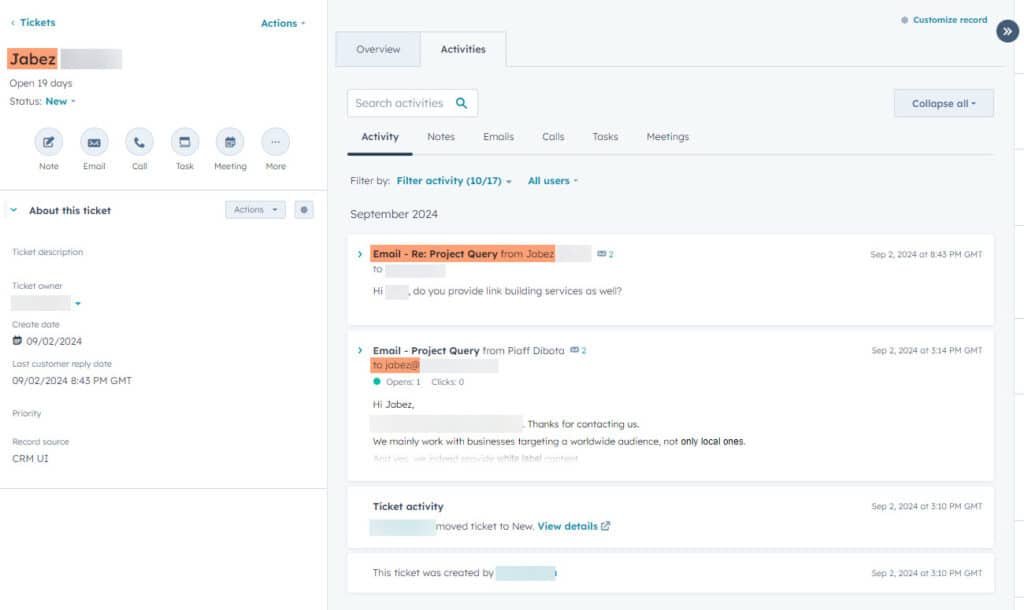
The system will then route this ticket to the appropriate support agent based on factors like issue type, urgency, or agent availability

For example, Positec Group uses Service Hub to manage 90,000+ tickets annually (7,500+ monthly tickets).

3. Interactive Voice Response (IVR) Systems
IVR is what you hear when you call customer service, and a voice prompts you to press certain numbers on your phone.
- To continue in English, Press 1.
- Press 3 for billing
- Press 0 to be connected with the technical support.
IVR guides callers to the appropriate department or solution without human involvement.
Recommended Reading
4. Self-Service Knowledge Bases
Have you ever come across this type of page?
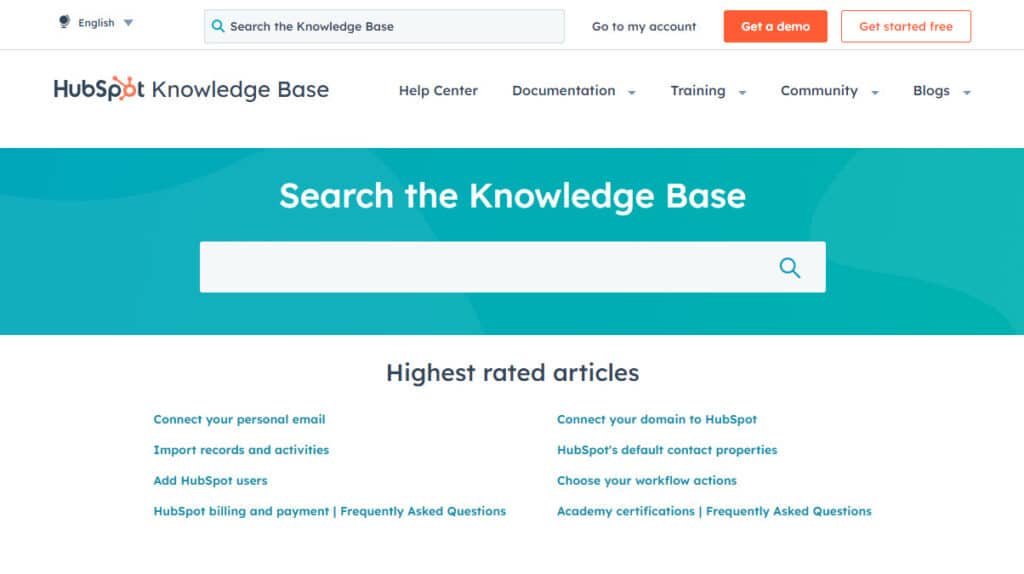
It’s called a “Knowledge Base,” and its owners usually organize it by categories or topics. Users can find articles that quickly solve their problems using its search feature. They do not need to contact the customer service and wait for hours.

A knowledge base is an online library or a collection of articles, guides, FAQs, and tutorials that customers can use to solve their problems.
Travis White, from Neighbourhood, made a video explaining how knowledge bases work, how to create them, and how they can boost customer satisfaction.
Automated Customer Service Benefits
1. Save agents time and reduce costs
IGNITE, a movement of young women aspiring to be political leaders, benefited from using HubSpot.
They ran a campaign that reached 6.5 million people, and over 15,000 people engaged with a HubSpot-built chatbot. The AI chatbot walked them through accessing voting resources.
What does this example show us?
Chatbots should handle frequently asked questions and allow human agents to focus on more urgent or personalized requests.
Thanks to a chatbot, IGNITE’s agents handled 15,000 fewer inquiries, and they would still get 50% fewer tickets if half were routed to them.
Another benefit of automated customer service is that it reduces costs. According to Indeed, the average monthly salary of a customer support representative is $4,756 (57,072/year).

When they automate repetitive tasks such as answering common queries, companies can reduce the number of agents needed to handle customer requests. Fewer agents mean lower payroll expenses.
Consider training costs as well. In her post “How Much Does Customer Service Training Cost?” Jennifer Dublino broke down the cost of training a customer support representative (CSR):
- Purchase of customer service training materials: $100 – $1,000
- Online course with on-demand video: At least $10/agent
- Customer service software: $80 – $1,000 depending on training level
- Virtual training with a live instructor: $1,500 (up to six people) – $2,250 (up to 24 people)
- A full day of onsite in-person training: $500 and $1,500 per employee + travel cost.

I could add more costs to Jennifer’s list, like:
- The agent’s wages during training: $2,200 to $3,600
- Recruitment costs: $50 to $500 per job listing
- Workspace costs: $100 to $4500
- And more.
Considering these expanded costs, CSR training could range from $6,000 to $15,000 per employee.
However, companies can drastically reduce these costs by integrating automation (like chatbots) into their customer service workflow.
2. Deliver fast, 24/7 support
Let me tell you a short story describing a problem you already know.
I recently started using an online tool (that I can’t mention, lol) and got stuck because of a technical problem. No matter what I tried, I still couldn’t solve it.
I then did what you’ll likely do in the same situation: I checked the tool documentation, but there was nothing about my issue, probably because it was a new bug.
So, I sent this email:
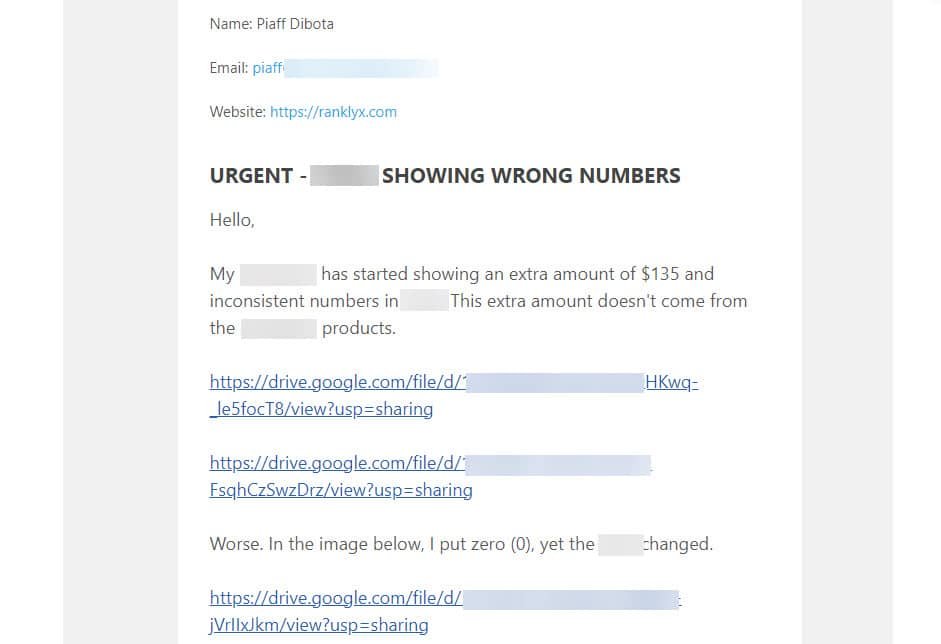
What did I do after that: 1) wait for the response or 2) solve the issue myself?
That’s right. I decided to solve it myself. Why? I’ve noticed that customer support doesn’t always reply quickly. This doesn’t surprise me because the average time a customer has to wait for a reply is 12-24 hours.
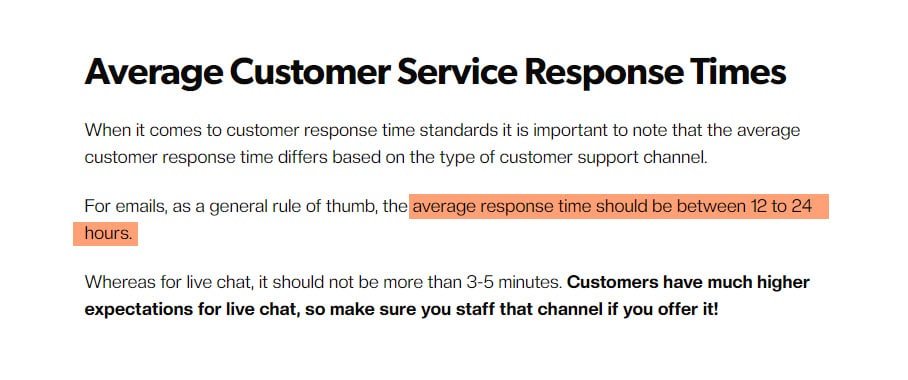
And that’s exactly what happened in my case. I solved the problem myself, got the customer support reply only 16 hours later, and explained how I solved the problem in my reply.
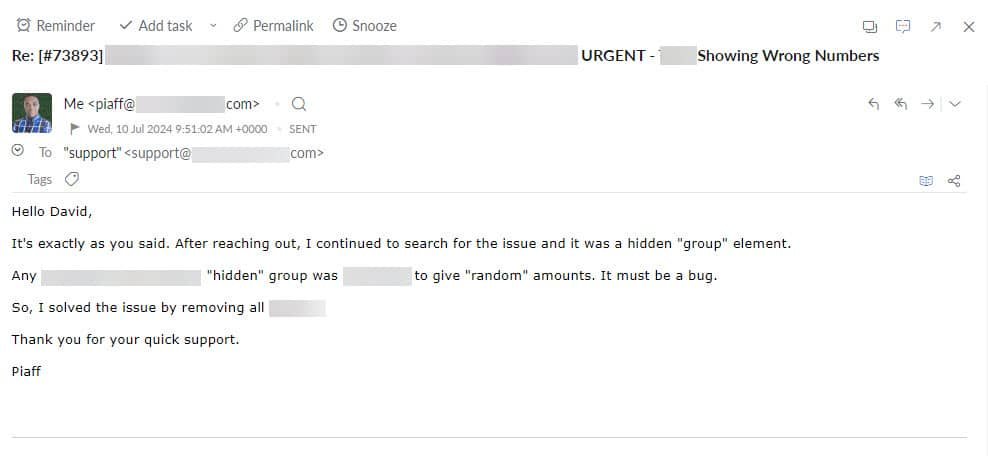
Here is the takeaway: customer service automation allows you to solve customer queries fast, 24/7. There is no need to increase the number of agents or have shifts, as artificial intelligence will handle queries for you.
For example, UiCore added an AI chatbot to their WordPress theme in addition to the knowledge base and human support. I use it to ask questions about features and solve problems.

3. Analyze Data and Gain Greater Insights
Many automated customer service tools provide insights like:
- The questions customers asked and your AI chatbot couldn’t answer,
- Frequently asked questions,
- Common customer issues,
- Behavior patterns,
- And more.
For instance, Service Hub gives you access to Service Analytics, where you can track team performance metrics such as:
- Average time to close a ticket
- Chat wait time and
- Support volume (tickets assigned to each agent).
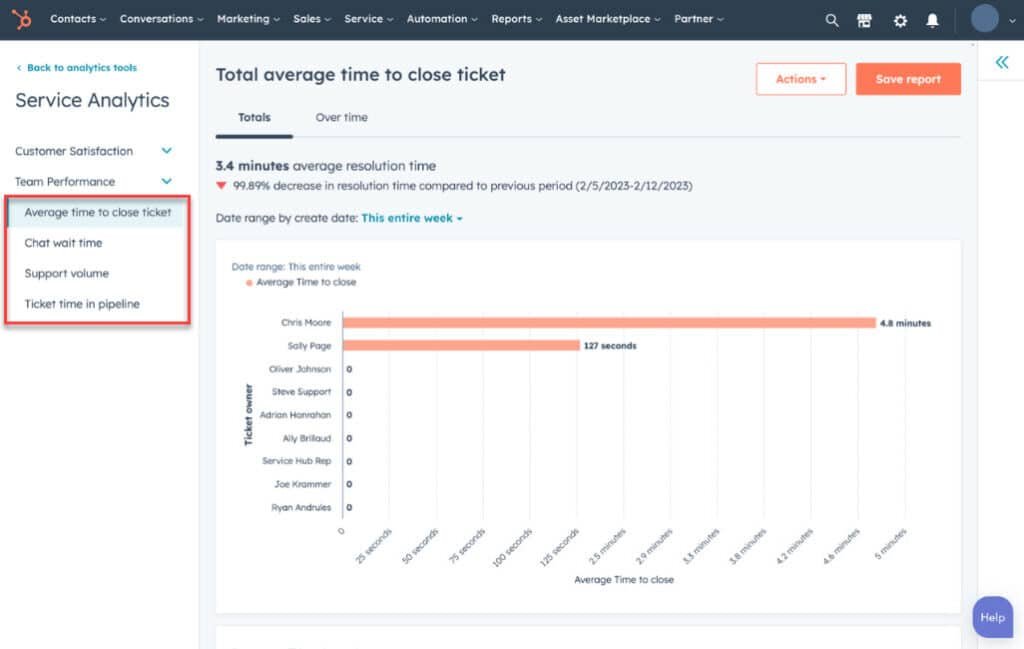
But what if your support team also solves customers’ issues through calls? How can automated customer support help?
A good automated customer service tool has AI features that give 360-degree insights into trends and your calling team’s performance. Artificial intelligence will automatically analyze and transcribe calls, which managers can use to train reps.
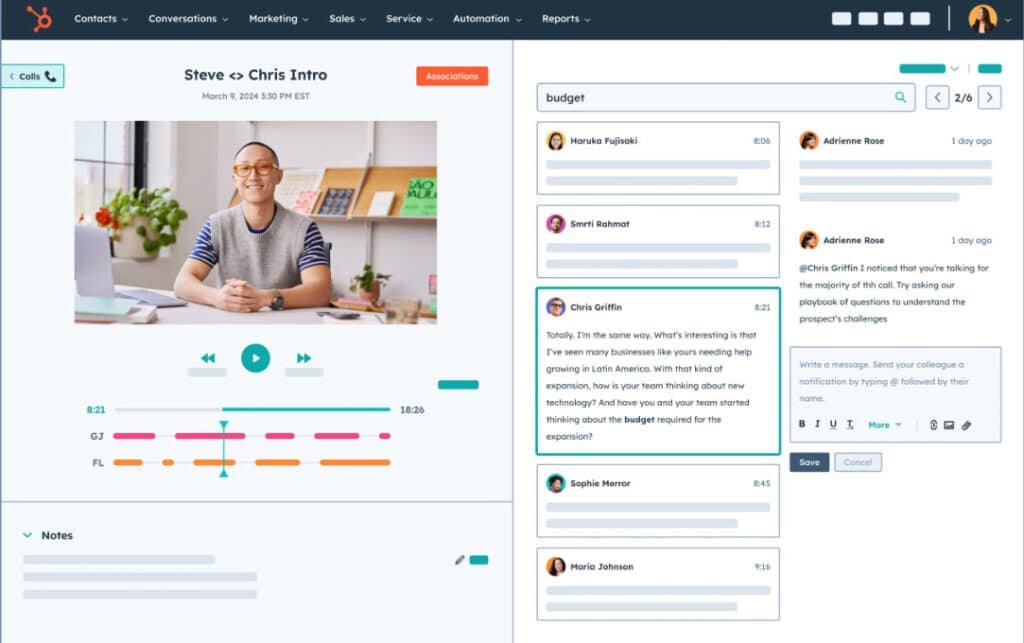
Best Automated Customer Service Software
1. HubSpot Service Hub

Hubspot Service Hub is the most popular customer service software, offering chatbots, knowledge bases, and customer portals.
With Breeze, our new AI chatbot, your customers get quick responses to their questions. And when a human touch is required, Breeze routes the query to an agent.
Breeze AI also automatically sends personalized outreach when a lead submits a form or visits your site. Moreover, it provides advanced reports indicating:
- Why your past leads converted,
- Contact or company engagement score,
- And more.
In short, Breeze AI is your social media, prospecting, content, and customer agent. This feature lets you connect your HubSpot Service Hub with your sales and marketing departments.
Improve Customer Satisfaction by 36% With AI Automation!
2. Zendesk

Zendesk is a popular automated customer support tool with features such as a ticketing system, live chat, knowledge base, help center, and AI.
Speaking of AI, Zendesk offers AI agents (chatbots) that provide instant replies to customers (like a return policy) and actionable insights on optimizing your agents.
3. Forethought
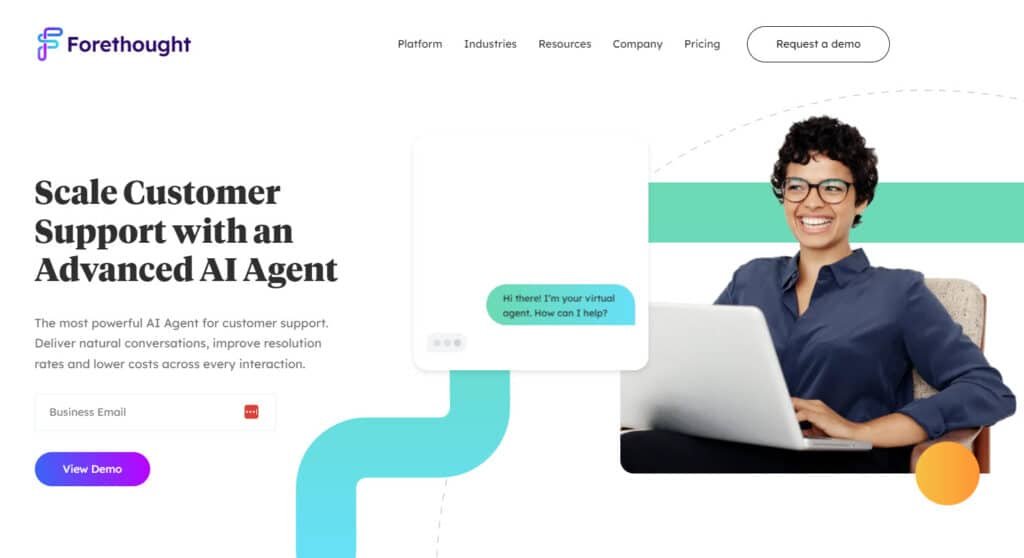
Forethought is our following tool, and it specializes in AI customer service.
The AI support tool uses the Triage model to understand customer intent, tags, and sentiment and routes tickets to the appropriate agent.
Forethought comes with additional key features, like
- Solve, an AI agent you can customize to help your support team internally,
- Discover, to extract insights from customer interactions and improve customer experience, and
- Assist, a Chrome extension that integrates with help desks to help resolve inquiries quickly.
4. Freshdesk
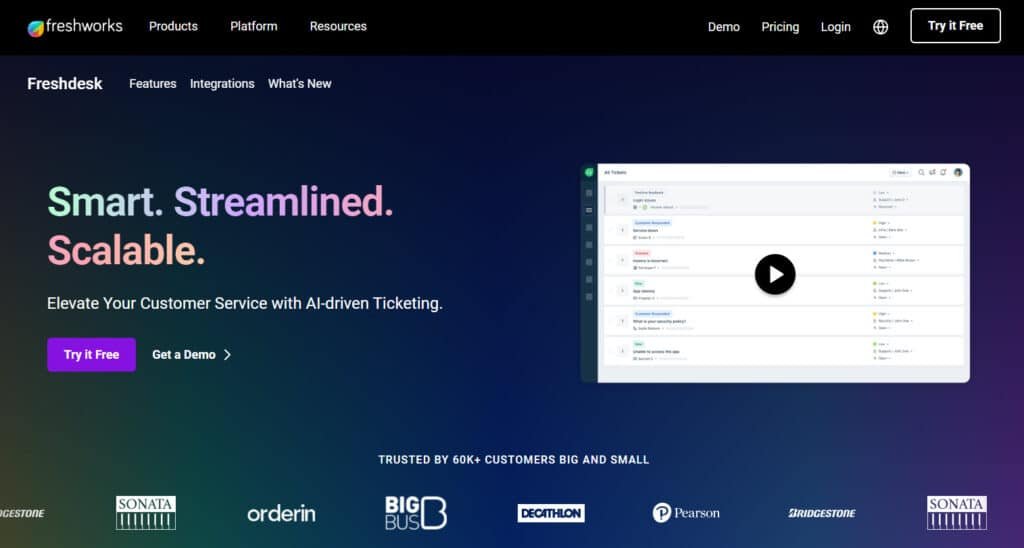
Freshdesk is another customer support software that comes with a built-in AI agent called Freddy. It chats with customers to resolve issues day and night and drafts responses, summaries, and support articles.
Freshdesk also offers features like ticketing, automation, collaboration tools, and reporting, and your agents can manage, prioritize, and resolve tickets quickly.
5. Zoho Desk
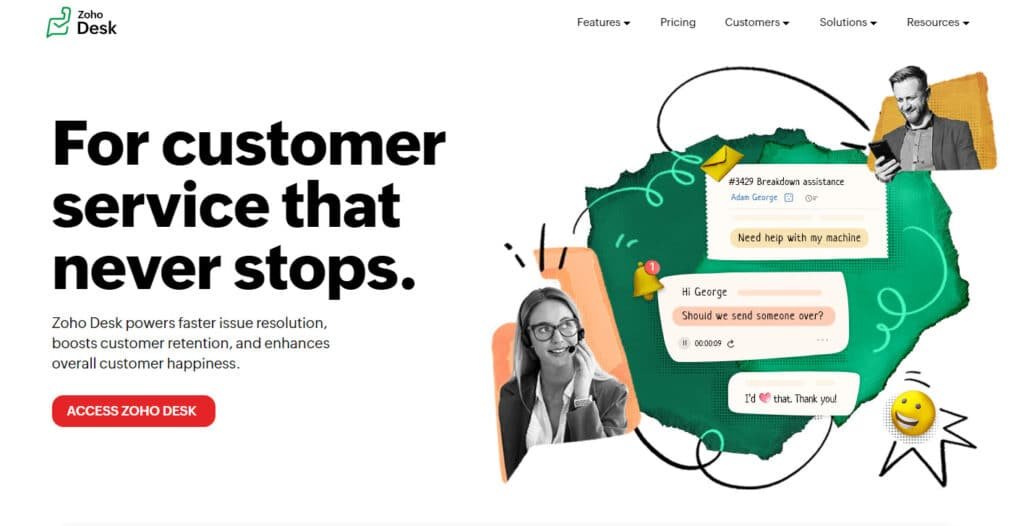
Zoho Desk promotes automated customer support through its Zia AI feature. The AI chatbot serves customers by replying to their queries and agents by helping them craft professional responses.
Like every popular automated customer service tool, Zoho offers an automated ticketing system that routes and tags queries and reports for better customer experience.
Use Customer Support Automation in Your Business
Have you seen how automated customer support can help your business attract and retain more customers?
This automation works regardless of whether you offer B2B or B2C companies. For example, Advance B2B, a B2B agency, uses many tools (plus service automation) to increase leads by 267%.

We’ve also seen that automated customer service can save time and money, deliver faster responses, and generate advanced reports.
Finally, we discussed the best customer service automobile tools, like Service Hub, which help companies increase customer satisfaction.

Piaff Dibota

Increase Your Website Traffic & Sales With Ready-To-Publish Content!
Let our expert writers transform your ideas into SEO-optimized and engaging blog posts that drive leads and sales.


